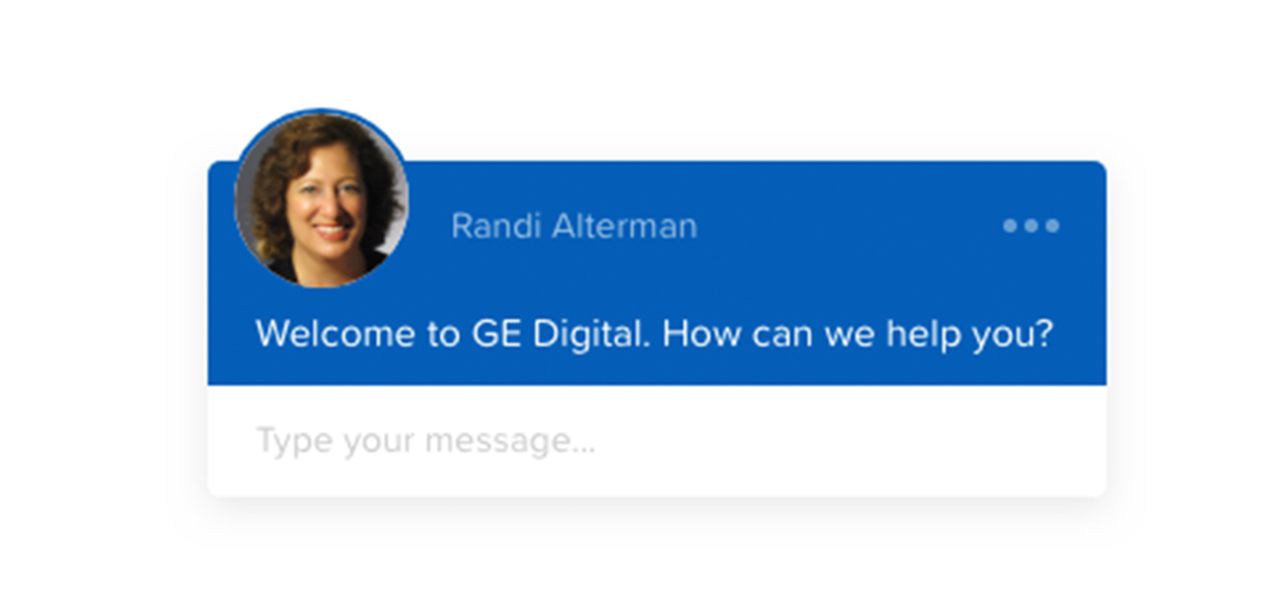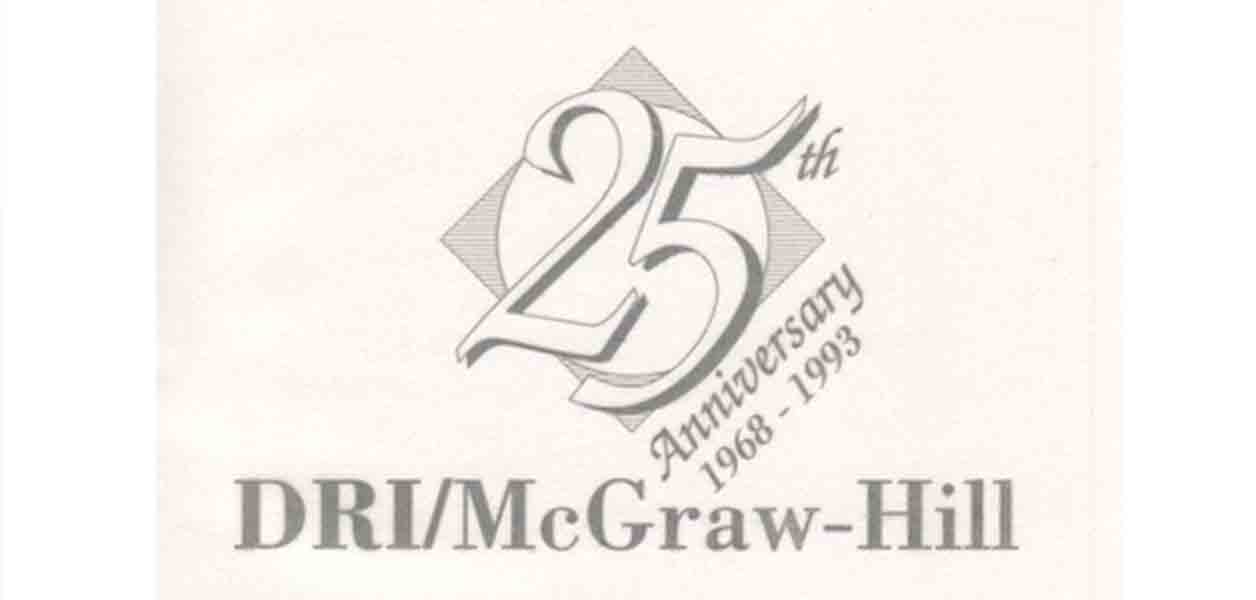Personal websites are getting easier and easier to create. WordPress, Wix, Squarespace – all have drag and drop functionality, easy uploads, and design templates galore.
Why then are business websites getting more and more complicated?
Business websites are simply another beast. Often they have complicated backends and integrated platforms. They could have numerous approvals for content, complex e-commerce, and local language variations. Here’s just some of the basic challenges business websites face and possible ideas to help overcome these issue or at least begin the process.
Speed:
With Google’s Core Web Vitals now in play and consumer impatience growing, websites need to be blazing fast. Who wants to wait for a page to load? Desktop users may be a bit more forgiving, but mobile users simply click out if a web page doesn’t render immediately.
Unfortunately, site speed contradicts visitors’ needs for beautiful graphics and dynamic content. New image formats, such as Google’s webP, can help reduce image size to increase speed. But, content editors must be careful that webP images are smaller than a manual Photoshop optimization and that images quality doesn’t decline.

Other speed hazards include overuse of Pixels. Pixels and other forms of tagging provide significant help to Marketers looking to track campaign performance and user intent. They also are required to help some platforms, such as SEM programs and display advertising efforts, perform automated optimization. But too many is not a good thing. When campaigns complete, remember to remove these little trackers.
And then business websites are integrated with various external platforms. Whether you are requesting a form from Marketo, data enrichment from Dun & Bradstreet or a chat script from Drift, your website must wait for these external programs to answer. Reducing the number of calls is always a help, but in reality, we need to continue to put pressure on all these players to perform faster. When selecting a partner that will integrate with your website, check their response time before signing on.
And what about extra code floating around? I once worked for a technical consulting company. One of our clients was a major paint manufacturer. Some of their paints became quite expensive and low-priced competitors were taking away market share. The issue? Every time the paint added a new feature (rust-proof, durability, easy application), new ingredients were added. They had never bothered to look at the formulas and see what ingredients they could remove! Website code can be the same way. Old modules, javascript libraries, special code used to band-aide an issue until a long-term fix is completed—all can slow down a site. Regular reviews of code can eliminate no longer needed lines.
Analytics:
Simply looking at visits and page views may be good enough for personal websites, but businesses requires extensive data layers. This added code can help track user journeys, on-page clicks, page scroll, downloads, gated content requests and site exits. Google provides some free analytics, but for business, paid programs such as Google 360 and Adobe Analytics can keep even data scientists busy.

Privacy
It is the era of privacy. Like the Sword of Damocles, failure to comply to GDPR and similar laws around the globe can cost millions of dollars and legal departments are strict in their response. Cookie banners, privacy statements, and checks for data collection permission all require visitors to click, allow, and approve. Don’t get me wrong. I’m all for privacy. But it does come at a cost. Visitors can’t even chat on our website without being hit with lines of legal text that must be agreed to first. How many choose not to bother?
Test different methods to ensure compliance with privacy. Try to find the best method for your website to comply with simply transparency and the least amount of visitor friction.

Personalization
A bit contrary to privacy, personalization can add the relevancy you need to drive success. In my work, we sell manufacturing software to various industries. If one of our automotive prospects visits a manufacturing page and sees food items going down a conveyer belt, they may think our software can’t assist their industry. Changing images, text, and customer stories can bring the relevancy needed to get that prospect further down the sales funnel.
There are various platforms to help with personalization. Web pages now can be changed on the fly if the website can identify the visitor. Several browsers, such as Safari and Firefox, already have eliminated third-party cookies, making it a bit harder to understand what might interest your anonymous visitors. Google’s elimination of third-party cookies has been delayed but will eventually follow. Rely on first-party cookies, reverse lookup technologies, or simply ask visitors to self-identify. Program a wizard to help visitors find the content they need or use automated and live chat options to direct them. Personalization is a double-edged sword for visitors. Everyone wants to see the information that will most interest them or shorten their research time. On the other hand, privacy is vital and few want to feel tracked as they wander the WWW. Use technologies or simply ask to help visitors get the most out of your site
Security

Hackers are everywhere. I know even personal sites that have been hacked and watch owners shriek in horror as Google search results show a warning “This site may be hacked” to anyone who wants to click the site link. Not the best way to gain new visitors! The answer is to always install security programs and software that put up walls to hackers.
Business websites need to be strict with tight constraints to avoid hackers and bot attacks that can take down sites. Check out the best programs. Vendors in this area are always updating their functionality to ward off the latest cyber attacks. Stay with vendors who keep up to date on security concerns. Ask others which programs have worked well for them. Look at analyst reports such as the Gartner Magic Quadrant. It is well worth the time investment.
Hosting
Business websites need strong hosting environments that constantly monitor for attacks and hacks. Hosting platforms need to help businesses maintain up-to-date security patches and backup instances. Many business websites have numerous environments to help developers. We use a development environment for early code, a staging environment to test code in the same configuration as our live site, and a production environment for the live public website. Maintaining all three environments requires some babysitting. In addition, we need a strong content delivery network (CDN) to help visitors across the globe access the site faster. We also use caching software to hasten site speed. Cache is also vital in case the site goes down for short periods of time; visitors should never see a 404 but rather a cached page when a quick technical repair is necessary.
Business sites are also large and need cloud platforms or additional server space to store files, databases or other necessary information. Your hosting partner can provide various configurations to help ensure site security, uptime, notifications, and server response speeds.
As new technologies help simplify website creation, other factors such as speed, personalization and security have increased complexity. But that’s the fun of technology. It is always racing ahead.
Keep Reading
In the hybrid workplace, we need to remember those casual & professional touch points.
Explore guidelines for simple, conversational and effective business chatting.
Are brands still important? Now, they may be more important than ever.
Why are business websites getting more and more complicated to create and maintain?
We need our digital properties, our campaigns, our proposals and our presentations to tell stories and include the human element.
Manage growth not change, reducing stress and feeling positive in today's constantly evolving landscape.
Google plays a zero click game. The Result? The search results page may be stealing your web traffic.